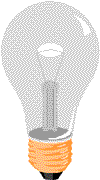JavaScript
JavaScript
JavaScript (JS) is the world’s most popular lightweight, interpreted compiled programming language. It is also known as a scripting language for web pages. It can be used for Client-side as well as Server-side developments.

JavaScript can be added to your HTML file in two ways:
- Internal JavaScript: We can add JS code directly to our HTML file by writing the code inside the <script> tag. The <script> tag can either be placed inside the <head> or the <body> tag according to the requirement.
- External JavaScript File: We can create a file with .js extension and paste the JS code inside it. After creating the file, add this file in <script src=”file_name.js”> tag inside <head> tag of the HTML file.
Why JavaScript is used?
JavaScript is the most popular programming language for both client-side and server-side to make interactive web pages. It is mainly used to develop websites and web-based applications.
- Creating Interactive Websites: JavaScript is used to make the web pages dynamic and interactive. It means using JavaScript, we can change the web page content and styles dynamically.
- Building Applications: JavaScript is used to make web and mobile applications. To build the web and mobile apps, we can use most popular JavaScript frameworks like – ReactJS, React Native, Node.js etc.
- Web Servers: We can make robust server applications using JavaScript. To be precise we use JavaScript frameworks like Node.js and Express.js to build these servers.
- Game Development: JavaSCript can be used to design Browser games. In JavaScript, lots of game engines available that provide frameworks for building games.
How JavaScript is different from HTML?
- JavaScript is an advanced programming language that makes web pages more interactive and dynamic whereas HTML is a standard markup language that provides the primary structure of a website.
- JavaScript simply adds dynamic content to websites to make them look good and HTML work on the look of the website without the interactive effects and all.
- JavaScript manipulates the content to create dynamic web pages whereas HTML pages are static which means the content cannot be changed.
- JavaScript is not cross-browser compatible whereas HTML is cross-browser compatible.
- JavaScript can be embedded inside HTML but HTML can not be embedded inside JavaScript.
Why to learn JavaScript ?
JavaScript is the most popular and hence the most loved language around the globe. Apart from this, there are abundant reasons to learn it. Below are a listing of few important points:
- No need of compilers: Since JavaScript is an interpreted language, therefore it does not need any compiler for compilations.
- Used both Client and Server-side: Earlier JavaScript was used to build client-side applications only, but with the evolution of its frameworks namely Node.js and Express.js, it is now widely used for building server-side applications too.
- Helps to build a complete solution: As we saw, JavaScript is widely used in both client and server-side applications, therefore it helps us to build an end-to-end solution to a given problem.
- Used everywhere: JavaScript is so loved because it can be used anywhere. It can be used to develop websites, games or mobile apps, etc.
- Huge community support: JavaScript has a huge community of users and mentors who love this language and take it’s legacy forward.